WordPress vs. Tilda: Which is Better for Your Business?
WordPress vs. Tilda: Which is Better for Your Business?
Not sure which platform to choose? We compare WordPress, Tilda, and PayloadCMS to help you find the best fit for your business.
This post contains affiliate links, which help support our work. If you make a purchase through these links, we may earn a commission—at no additional cost to you. We carefully select and recommend only those services and products that align with our content and meet our quality standards.
Compare
Wordpress *open source
Tilda (15 USD/month)
Scalability
Highly scalable; suitable for small blogs to enterprise-level sites.
Ideal for small businesses, portfolios, and one-page websites but limited scalability.
Customization
Highly customizable with access to thousands of themes and plugins.
Limited customization options but offers well-designed, pre-built blocks for faster design.
Hosting
Self-hosted; you need to choose and manage your hosting provider.
Hosting is included in Tilda’s subscription, making it a simpler choice.
SEO Capabilities
Strong SEO tools and plugins like Yoast SEO for detailed optimization.
Basic SEO tools; suitable for small to medium projects but less advanced than WordPress.
E-commerce
Offers robust e-commerce features via plugins like WooCommerce.
Best for small-scale e-commerce; lacks advanced features of WordPress solutions.
Cost
Free platform but costs for hosting, premium themes, and plugins can add up.
Subscription-based pricing with hosting and features included.
Scalability
Highly scalable; suitable for small blogs to enterprise-level sites.
Ideal for small businesses, portfolios, and one-page websites but limited scalability.
Design
Requires external themes or design skills for a polished look.
Offers stylish, ready-made design blocks out of the box.
Support
Community-driven support through forums; no official support team.
Official support team available for subscribers.
Pages
Unlimited
1000 in the personal account - 5000 with business account
Blog


E-commerce Set Up
Requires customization.
Included, requires set up.
Secure Payments
Broad set of options and ability to create own plugins.
Integrations available with numerous payment systems.
CRM
Requires customization.
Included, requires set up.
Manage Product Inventory
Requires customization.
Included, requires set up.
Shipping Integration
Requires customization.
Included, requires set up.
Product Categories
Requires customization.
Included, requires set up.
Best For
Businesses or projects requiring high customization and scalability.
Small businesses, freelancers, and portfolios seeking quick, stylish solutions.
Which One Should You Choose?
A side-by-side comparison to help you choose the right platform for your website.
- Choose WordPress ifyou need a highly customizable, scalable, and robust solution for complex websites or e-commerce.
- Choose Tilda ifyou’re looking for a simple, visually appealing, and quick-to-launch website for a small business or portfolio.
- Choose a headless CMS ifyou're seeking for maximum flexibility.
A Third Option:
Choosing a Headless CMS Like PayloadCMS
If your business has more complex needs or you want the greatest flexibility, a headless CMS like PayloadCMS could be a great choice compared to WordPress and Tilda.
Unlike traditional platforms, a headless CMS separates the backend
(content management) from the frontend (website design). This allows for:
• Flexibility: Content can be displayed on multiple platforms
(websites, apps, etc.) using the same backend.
• Custom Development: This is ideal for businesses that need unique
designs or custom features that standard platforms can't provide.
• Performance: Headless CMS solutions often load
faster and can handle more traffic than traditional platforms.
• Developer-Friendly: Tools like PayloadCMS provide extensive
APIs and support for modern development workflows.
When to choose a headless CMS like PayloadCMS:
• If your business needs a solution that can be customized and scaled up or down as required.
• If you want to integrate your website with other systems, such as apps or APIs.
• If you have an in-house development team or are willing to invest in professional developers.
Tilda is great for simplicity and WordPress excels in flexibility, but PayloadCMS is perfect for businesses that prioritise performance, scalability and custom solutions over pre-built features.
At Nelke.site, we recommend this route for clients with more advanced technical requirements or ambitious growth plans.
Unlike traditional platforms, a headless CMS separates the backend
(content management) from the frontend (website design). This allows for:
• Flexibility: Content can be displayed on multiple platforms
(websites, apps, etc.) using the same backend.
• Custom Development: This is ideal for businesses that need unique
designs or custom features that standard platforms can't provide.
• Performance: Headless CMS solutions often load
faster and can handle more traffic than traditional platforms.
• Developer-Friendly: Tools like PayloadCMS provide extensive
APIs and support for modern development workflows.
When to choose a headless CMS like PayloadCMS:
• If your business needs a solution that can be customized and scaled up or down as required.
• If you want to integrate your website with other systems, such as apps or APIs.
• If you have an in-house development team or are willing to invest in professional developers.
Tilda is great for simplicity and WordPress excels in flexibility, but PayloadCMS is perfect for businesses that prioritise performance, scalability and custom solutions over pre-built features.
At Nelke.site, we recommend this route for clients with more advanced technical requirements or ambitious growth plans.
Our Perspective:
Why We Prefer Tilda for Most Clients
Why We Prefer Tilda for Most Clients
At Nelke.site, we use Tilda for our clients because it is affordable and covers all essential use cases.
One of the biggest challenges with WordPress is that you have to rely on external plugins for features like contact forms, SEO, or visual design.
While this offers flexibility, it also introduces ongoing maintenance tasks.
• Updating plugins to prevent issues.
• Checking hosting and backups to ensure smooth operation.
Tilda provides an all-in-one system with many built-in solutions:
• SEO tools, contact forms, and CRM are already integrated.
• Hosting is included, eliminating the need for separate providers.
• Updates are managed by Tilda itself, reducing the workload for clients. Tilda is a cost-effective and hassle-free solution for clients who want a professional website.
Example use case:
A typical client needs a small business website with basic SEO, a contact form, and links to social media. With WordPress, they would require plugins for each feature and spend extra time (or money) maintaining them. With Tilda, these features are ready to use without additional configuration, saving time and reducing costs.
Tilda is our go-to choice for most projects. It lets our clients focus on growing their businesses, not managing their websites.
// read in german
// read in russian
One of the biggest challenges with WordPress is that you have to rely on external plugins for features like contact forms, SEO, or visual design.
While this offers flexibility, it also introduces ongoing maintenance tasks.
• Updating plugins to prevent issues.
• Checking hosting and backups to ensure smooth operation.
Tilda provides an all-in-one system with many built-in solutions:
• SEO tools, contact forms, and CRM are already integrated.
• Hosting is included, eliminating the need for separate providers.
• Updates are managed by Tilda itself, reducing the workload for clients. Tilda is a cost-effective and hassle-free solution for clients who want a professional website.
Example use case:
A typical client needs a small business website with basic SEO, a contact form, and links to social media. With WordPress, they would require plugins for each feature and spend extra time (or money) maintaining them. With Tilda, these features are ready to use without additional configuration, saving time and reducing costs.
Tilda is our go-to choice for most projects. It lets our clients focus on growing their businesses, not managing their websites.
// read in german
// read in russian
Free Project Analysis
Let’s assess your website and explore how we can enhance it for you – with no obligations.
Free Project Analysis
Let’s assess your website and explore how we can enhance it for you – with no obligations.
Do this before you continue!
Cookie Settings
Essential cookies required for the website to function properly are always enabled. You can customize your preferences for other cookies.


